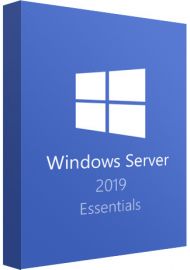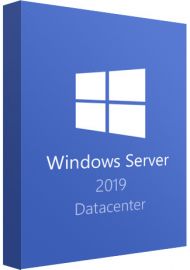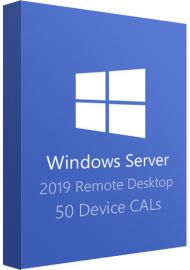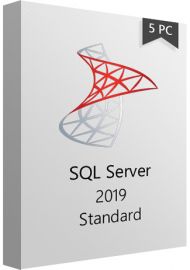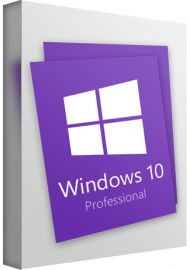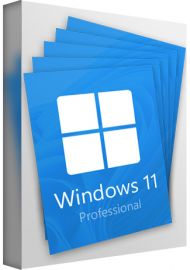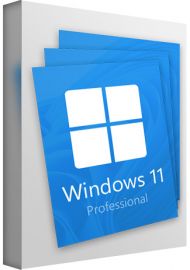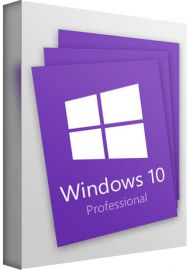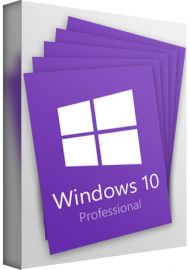Windows Server 2022 Standard
Buy Windows Server 2022 Standard from Keysworlds now!
How to download Windows Server 2022 Standard: Link Here
Converting an evaluation version to a full retail version: Official Guide
This product includes one Windows Server 2022 Standard key which can be activated on one PC.
Windows Server 2022 Standard is available for PC in both 32-bit and 64-bit versions, but not for Mac.
You will get more information in your eMail. In order not to miss out the mail, please check the spam or junk mail folder too!
Windows Server 2022 introduces advanced multi-layer security, hybrid capabilities with Azure, and a flexible application platform. As part of this release, we are bringing secured-core capabilities to help protect hardware, firmware, and Windows Server OS capabilities against advanced security threats. Secured-core server builds on Windows Defender System Guard and Virtualization-based Security to minimize risk from firmware vulnerabilities and advanced malware. Windows Server 2022 also provides secured connectivity that introduces some new capabilities such as faster and more secure encrypted HTTPS connections, industry standard SMB AES 256 encryption and more.
Windows Server 2022 improves hybrid server management with significantly improved VM management, an enhanced event viewer, and many more new capabilities in Windows Admin Center. Furthermore, this release includes significant improvements to Windows containers, such as smaller image sizes for faster download, simplified network policy implementation and containerization tools for .NET applications.
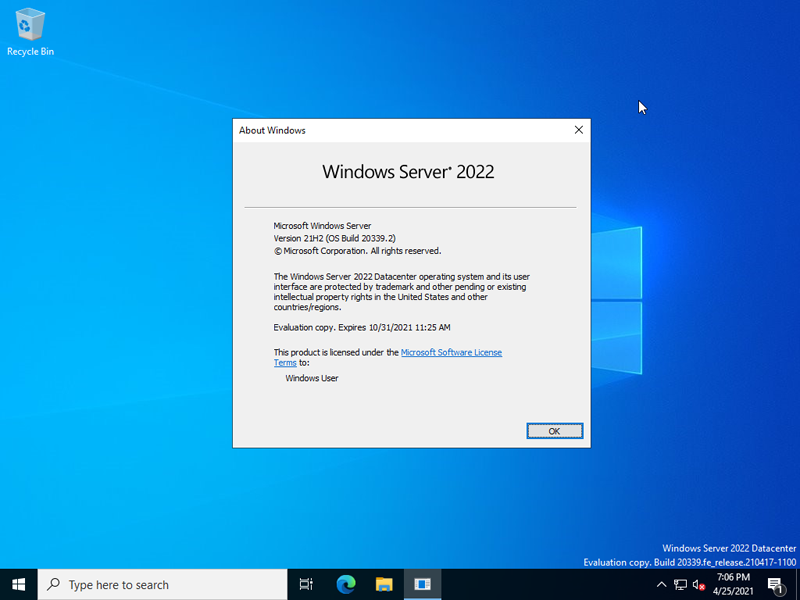
Features:
- HTTPS and TLS 1.3 are enabled by default. TLS 1.0 and TLS 1.1 are disabled by default. TLS 1.2 is still there.
- AES-256-GCM and AES-256-CCM cryptographic suites are supported for Server Message Block (SMB) encryption and signing.
- DNS over HTTPS (DoH) is supported and enabled by default.
- Windows Server 2022 brings secured core servers with Secured Core boot protection, hardware root-of-trust, firmware protection and virtualization based security (VBS) for physical security. Secured-core servers build on technologies such as Windows Defender System Guard and Virtualization-based Security to minimize risk from firmware vulnerabilities and advanced malware.
- Supports SMB over QUIC capability for safer communications. It’s designed for VPN replacement and relies on UDP and TLS 1.3 protocols for faster and safer communication.
- Windows Server 2022 comes with Azure Arc to manage and govern on-prem servers within Azure.
- Storage Migration Service lets users easily migrate file servers from on-premises to Azure.
- Update .NET applications with the new containerization tool in the Windows Admin Center.
- Windows Server 2022 comes with an optional Server Message Block compression capability to compress files and speed up network transfers.
- Windows Admin Center can be used to remotely manage certificates, deploy containers and track server performance.
- Windows Server 2022 supports hotpatching. Hotpatching enables the system to install Windows Updates without the need to restart the system every time. Hotpatching is only available in the Azure edition of Windows Server.
- Azure Stack HCI enables the deployment of modern Windows Server applications with Azure Kubernetes Service.

Converting Windows Server Evaluation Version to Standard Version:
- First open up a Powershell window and run as Administrator.
- Enter the following command:
DISM /Online /Set-Edition:ServerStandard /ProductKey:xxxxx-xxxxx-xxxxx-xxxxx-xxxxx /AcceptEula - DISM will proceed to make the required changes and will request a reboot. Press Y to reboot the server.
- Once the server has rebooted, log back in and open up Powershell again and check the current version of your system by typing:
DISM /Online /Get-CurrentEdition
System Requirements:
- Processor: At least: 1.4 GHz processor with 64-bit
- RAM: At least: 512 MB
- Storage space requirements At least: 32 GB
- Other requirements:
- Gigabit (10/100 / 1000baseT) Ethernet adapter
- DVD drive (if you want to install the operating system using DVD media )
- Super VGA monitor (1024 x 768) or monitor with higher resolution
- Keyboard and Microsoft® mouse (or other compatible pointing devices)
- Internet access (may be subject to a charge)