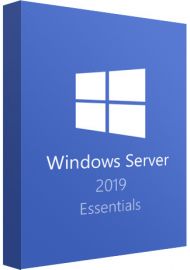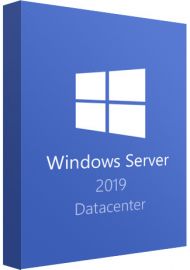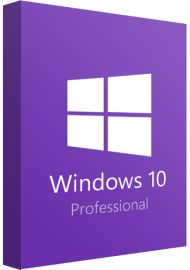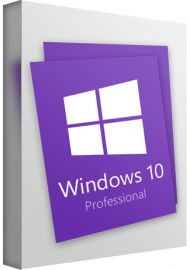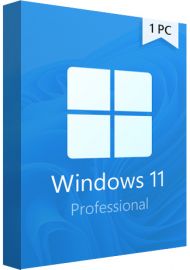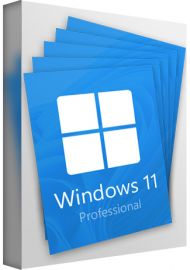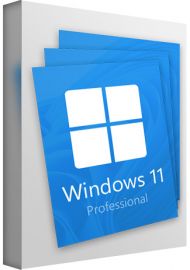Windows Server 2019 Standard
Buy Windows Server 2019 Standard key now!
How to download Windows Server 2019 Standard: Link Here
Converting an evaluation version to a full retail version: Official Guide
This product includes one Windows Server 2019 Standard Key for one PC.
Windows Server 2019 Standard Key is available for PC in both 32-bit and 64-bit versions, but not for MAC.
You will receive your code to redeem in your account within minutes by eMail. In order not to miss out the mail, please check the spam or junk mail folder too!
Windows Server 2019 Standard key is the operating system that bridges on-premises environments with Azure services enabling hybrid scenarios maximizing existing investments.
Buy Windows Sever 2019 Standard is your best choice owing to these features as follows:
Increase security and reduce business risk with multiple layers of protection built into the operating system.
Evolve your datacenter infrastructure to achieve greater efficiency and scale with Hyper-converged Infrastructure.
Windows Server 2019 also enables you to create cloud native and modernize traditional apps using containers and micro-services. For more details, check out the Windows Server Website.

Converting Windows Server Evaluation Version to Standard Version:
- First open up a Powershell window and run as Administrator.
- Enter the following command:
DISM /Online /Set-Edition:ServerStandard /ProductKey:xxxxx-xxxxx-xxxxx-xxxxx-xxxxx /AcceptEula - DISM will proceed to make the required changes and will request a reboot. Press Y to reboot the server.
- Once the server has rebooted, log back in and open up Powershell again and check the current version of your system by typing:
DISM /Online /Get-CurrentEdition
System requirements:
- Processor: 1.4 GHz 64-bit processor.
- RAM: 512 MB.
- Disk Space: 32 GB.
- Network: Gigabit (10/100/1000baseT) Ethernet adapter.
- Optical Storage: DVD drive (if installing the OS from DVD media)
- Video: Super VGA (1024 x 768) or higher-resolution (optional)
- Input Devices: Keyboard and mouse (optional)
- Internet: Broadband access (optional)