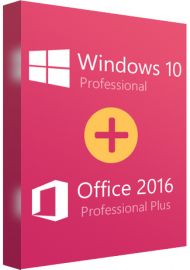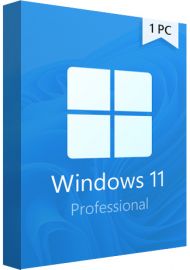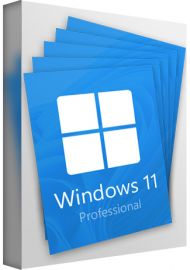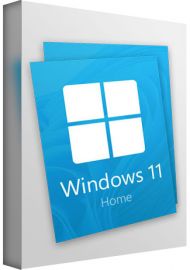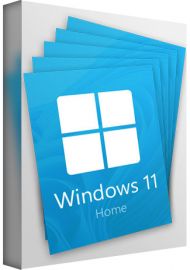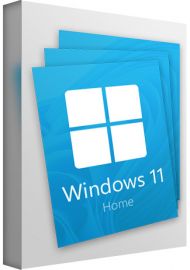Windows 11 Home + Office 2016 Pro Plus Bundle
Buy Windows 11 Home + Office 2016 Pro Plus Bundle from Keysworlds, One-time Purchase!
How to download: Windows 11 Home, Office 2016 Pro Plus
This product includes one Windows 11 Home - 1 PC key and one Office 2016 Pro Plus - 1 PC lifetime license.
Office 2016 Pro Plus is available for Windows in both 32-bit and 64-bit versions. Only for Windows not for Mac
Windows 11 Home can't be directly upgraded to Windows 11 Pro by changing product key in Windows system, but require a clean installation.
You will get more information in your eMail. In order not to miss out the mail, please check the spam or junk mail folder too!
You will have experiences as follows when you buy Office 2016 Pro Plus:
Office 2016 Pro meets all the requirements that are placed on an extensive office software. Whether you create form letters, manage figures and tables, design presentations, create databases or want to organize your eMails - your professional or private projects can be done with the Office applications in no time.
Features:
Easy file sharing.
Improved user interface and products.
Addition of new themes.
Formatting even quicker.
Grammar checker is also improved and quicker in comparison to the previous release.
Higher DPI support up to 300% for your documents to look clearer.
Catchy Theme.
How to use:
Step 1: Go to setup.office.com
Step 2: Sign in with your MS account. Please create one if you don't have. Remember this account so that you can install or reinstall Office later, without a product key.
Step 3: Enter your Office product key, without hyphens.
Step 4: Finish the redemption process by following the prompts.
System Requirements of Office 2016 Professional Plus:
- Computer and processor: 1 Ghz or faster x86- or x64-bit processor with SSE2
- Memory: 1 GB RAM (32 bit); 2 GB RAM (64 bit)
- Hard disk: 3.0 GB available disk space
- Display: 1280 x 800 resolution
- Graphics: Graphics hardware acceleration requires a DirectX 10 graphics card.
- Operating system: Windows 7 or later, Windows Server 2008 R2, or Windows Server 2012
- Internet functionality requires an Internet connection.

Windows 11 Home provides a modern workspace where you can creatively pursue your passions in a new environment. Renewed Start menu, redesigned taskbar, optimized system tray, improved Action Center, new Settings panel, widgets, virtual desktops – all this makes Windows 11 easy and fun to use. Windows 11 Pro has all the tools available in the Home version and additional ones, useful in large companies and used by professionals.
Windows 11 is one of the most significant Windows updates of the last decade. Modern, fresh, transparent, and beautiful. From the lock screen to the Start menu. This is what the new Windows 11 is about. What you need is closer to you, simplified and powered by the cloud to serve you the applications and documents you currently need.

Features:
New ways to connect
With Chat from Microsoft Teams you can reach anyone (for free) however you prefer (call, chat, text, video) right from your desktop.
Connect with anyone
Chat and calling are built into your taskbar and samlessly integrate with Outlook and Calendar - making it easy to connect in just a couple of clicks.
Refocus your workflow
PowerPoint, Microsoft Edge, Microsoft Teams - the apps - you need work seamlessly with new multi-tasking tools like Snap layouts, Desktops, and a new more intuitive redocking experience.
Your content, curated
Your favorite photos. The world news. Today's to-do list and tommorow's weather. Widgets help you find content that matters to you. It's all things you - always a swipe away!
Work and play
The apps you need. The shows you love to watch. Find them fast in the new Microsoft Store.
The browser that puts you first
Work, play, shop, stream, connect - whatever you set out to do, Microsoft Edge on Windows 11 helps you do it with a speed and security.
The latest in PC gaming performance
Play the latest games with graphics that rival reality. Play with players on console. Play with the peripherals that you love. When it comes to playing your way, Windows 11 makes it happen.
How to download and activate Windows 11 Pro:
- Download Windows 11 Pro from official website.
- Follow the instructions to install Windows 11 Pro.
- Click on "Start" - open "Settings" - click on "System".
- Find a message from the right section: “Windows isn’t activated”, and click the "Activate now" button.
- Under the Change product key section and click "Change".
- Type the activation code we sent to you after purchase.
- Click "Next", Windows will begin the activation task.
System requirements for Windows 11 Pro:
- Processor: 1 gigahertz (GHz) or faster with 2 or more cores on a compatible 64-bit processor or System on a Chip (SoC).
- RAM: 4 gigabyte (GB).
- Storage: 64 GB or larger storage device. Note: extra space may be required to enable specific features, and download updates
- System firmware: UEFI, Secure Boot capable.
- TPM: Trusted Platform Module (TPM) version 2.0.
- Graphics card: Compatible with DirectX 12 or later with WDDM 2.0 driver.
- Display: High definition (720p) display that is greater than 9” diagonally, 8 bits per color channel.
- Internet connection: Required for updates.