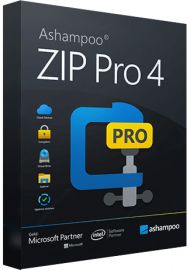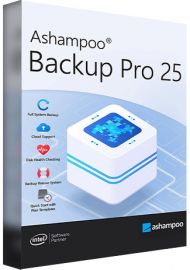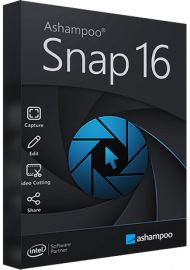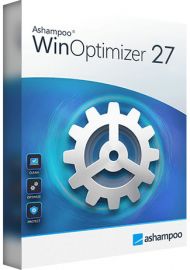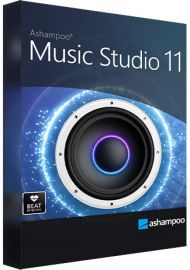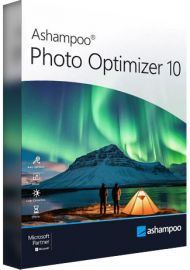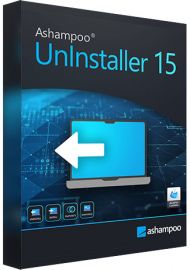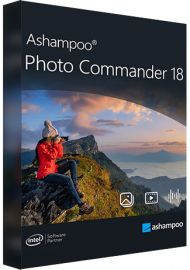Ashampoo PDF Pro 4
Buy Ashampoo PDF Pro 4 now!
Ashampoo PDF Pro 4 is everything that you’ll need for a comfortable PDF-making experience. You can edit, convert, merge, create, edit, and also, protect your PDFs under the umbrella of this program.
You will receive your code to redeem in your account within minutes by eMail. In order not to miss out the mail, please check the spam or junk mail folder too!
How to download: Download Link
Note: It is recommended that you first create and sign in to your personal software account and then bind the license key to your account to activate the software on your device, so that you can reset and reactivate it directly from your software account when you change to a new device in the future.
The best software for your PDFs
Ashampoo PDF Pro 4 is the complete solution to manage and edit your PDF documents. The program has everything you need to create, convert, edit, merge and protect your PDFs. Create perfectly sized documents that are readable on any device and use encryption to protect your property when needed. Your PDFs are now as easily editable as Word documents!
- Edit PDFs as easily as Word documents
- Sophisticated word processing
- New hyphenation support for perfectly formatted texts
- Powerful spell checker with brand-new dictionaries
- Convert PDFs to Word, text and HTML quickly
- Create and edit interactive forms
- Compare two PDFs side by side
- Copy PDF snapshots directly to the clipboard
- New snapshot function for perfect PDF screenshots
- Legally valid Bates numbering
- Merge PDFs with ease

Features:
- Browser-like Overview with Tabs, Direct Comparison, and Fullscreen Mode
Experience PDF editing that’s as versatile and flexible as a modern Office suite! Ashampoo PDF Pro 4 allows you to open and edit PDFs in tabs, switch between files instantly, and view pages side by side for effortless comparison. Customizable thumbnails and fullscreen mode enhance navigation, creating a distraction-free editing environment. - Edit PDFs as Easily as Word Documents
The new ribbon-based user interface in Ashampoo PDF Pro 4 makes PDF editing intuitive and efficient, resembling popular office applications like Microsoft Word. Essential tools are conveniently organized, ensuring a minimal learning curve for seamless editing. - Stress-Free Ergonomics
Combat eye strain with dark mode! Traditional screens can be harsh on your eyes, especially with bright white documents. Ashampoo PDF Pro’s dark mode reduces eye fatigue, allowing you to work longer and more productively at home or in the office without frequent breaks. - PDF creation made easy
Built-in PDF printer driver for maximum flexibility
Ashampoo PDF can create high-quality PDFs from any Windows application. Simply click "Print" and select the included Ashampoo PDF virtual printer. If size matters, Ashampoo PDF can automatically downsample images, e.g. to facilitate online publishing. - Well-conceived customizable design
Customize the quick-access bar to your needs
Ashampoo PDF Pro now features a customizable quick-access toolbar below the ribbon, similar to Ashampoo Office. You can tailor it to your workflow, ensuring essential tools are always at hand for maximum efficiency. - Don't copy, convert!
Post-edit your documents in MS Word or other formats
Ashampoo PDF converts your PDFs into text documents editable with MS Office or Ashampoo Office. HTML, EPUB, JPG or RTF are also supported as output formats. Ashampoo PDF Pro furthermore supports optical character recognition to convert your scans into editable and searchable documents. - Fast switching between work modes
Ashampoo PDF Pro's quick-access toolbar lets you switch between work modes with one click. Easily toggle between text, hand, or object mode for seamless control and faster editing. - Versatile change tracking and spell checking
Ashampoo PDF Pro allows you to modify, add, delete, and format text by paragraph or page. The built-in change tracker highlights revisions, while the spell checker and auto-hyphenation ensure error-free, well-formatted text. - PDF/A: the secure standard
Use the ISO-standardized PDF/A format for long-term digital document preservation
Ashampoo PDF Pro supports the ISO-standardized PDF/A format designed to create documents that stay accessible and readable even after many years. - Compact and versatile: multiple new fold-out elements
Expand them and gain instant access to essential features!
Ashampoo PDF Pro features multiple fold-out sections in its ribbon bar for quick access to essential functions, making it as versatile as a Swiss Army knife. - Fast and precise document comparisons
Analyze and spot differences between documents with the built-in compare view
The built-in compare view allows you to analyze and highlight differences between documents in various colors, making comparisons quick and easy. Differences can also be listed as navigable links in a sidebar. - Create trustworthy PDFs with digital signatures
Sign your documents for authenticity and added trust!
Additionally, you can add digital signatures to your documents, ensuring authenticity and preventing tampering, thus building trust with your recipients.